Divergence Blog
Latest
- Red vs Blue: Decoding Cybersecurity Team Roles
- From Teacher to Tech Pro: Your Guide to a Rewarding Career Transition
- Navigating the VET TEC Pause: Choosing the Right Path for Tech Education.
- The Future of Work in the Age of Quantum Computing and AI
- What is Capture the Flag?
- KQL vs SQL
- How to Advance Your Career with Advanced Postgres
- Alumni Series: How Michael Williams Became a Cybersecurity Pentester
- A Veteran Success Story with Antonio Grant
- Leveraging a Cybersecurity Bootcamp to Launch a Career in Tech
Elevating the Classroom Experience with Microsoft Teams
In 2016, Microsoft launched its newest communication platform to the public with the idea that MS Teams would serve as a virtual extension of the workspace for enterprises. Through Teams, users communicate with stakeholders, collaborate with colleagues, and customize their experience—all in a highly-secure, virtual environment.
At Divergence Academy, we believe that students deserve to pursue the work they love the most at any stage of their career and we’re out to provide the space where curious lifelong learners can discover new ideas and interests, widen their scope of understanding about emerging technologies, and learn how to apply fundamental concepts and skills to on-the-job challenges. To make this possible, we leverage different kinds of tech to encourage dynamic conversations, student autonomy, and team collaboration.
As more and more enterprise tools are adapted for different academic settings, we’re of the mind that technology can help facilitate more collaborative learning to yield greater insights for students, while also supporting an academic institutions’ goal to create adaptive learning solutions.
Dealing with a century-old challenge
In 1917, John Dewey said that "if we teach today as we taught yesterday, we rob our children of tomorrow." A hundred and one years later, in a 2018 TedTalk, The Fight for Scientia Terra's creator Scott Herbert echoed the same sentiment. He discussed three problems that outlined why students often find school boring:
- They don't understand why these lessons are important
- They have little reign over what they learn and how to apply concepts learned
- They find that having a single rubric keeps them in a box
These responses can apply to any kind of learning; from individuals who want to acquire programming skills during their free time or those out to take an online course that spans three months.
As institutions consider and move towards distance-motivated, virtual learning environments, communication tools are fast-becoming the sidekick to our teaching heroes. These platforms have the capacity to replicate real-life classrooms and encourage student autonomy and responsibility when implemented with specific goals in mind.
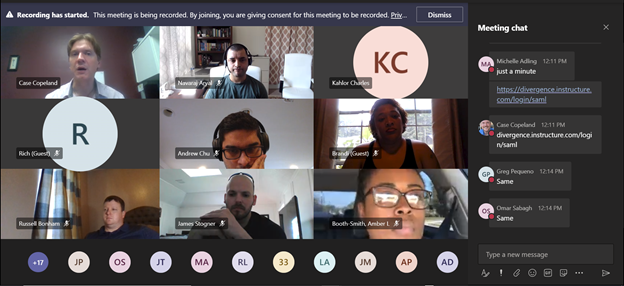
Screenshot of new, incoming CPPT & DSI learners during Orientation (2020)
Replicating physical classrooms with the help of Microsoft Teams
In our effort to advance education and improve our learners’ experience, we’ve adopted and integrated the Microsoft ecosystem for the purposes of transition, communication, and collaboration.
Our history with Microsoft stems from our CEO and Founder’s time with the tech giant. With years of developing and modifying machine learning models and risk-based assessments, Sravan Ankaraju’s experience with these enterprise tools paved the way to applications within our own setup. As an added benefit, these deep ties with Microsoft results in an understanding of the tools and how we can turn them into something that is our own.
As a hybrid that brings Slack, Discord, and Zoom capabilities into one app, Teams is instrumental as we replicate and innovate in-person classrooms.
Supporting real-time communication
In a previous article, we discussed that our learners gain industry-ready skills by learning the whys and hows of science and technology through discussions. To provide the guidance students need, instructors model that technique.
Through Teams, instructors create channels for each class handled, with sub-channels set up for student discussion groups. By organizing class channels this way, the instructor can facilitate an optional classroom-wide discussion on the main channel, and students break out into their designated sub-channel to work on projects. In a scenario where the learners and instructors are physically together, these activities are akin to classroom discussion groups and library work.
As an added bonus, MS Teams also gives many opportunities for discussions inside and outside of class. There are optional online study groups and weekly certification tutorial sessions that any student may join—these are “advertised” on the school-wide channel.
Curating access & collaboration for instructors and students alike
Beyond communication, the different apps available on the MS Teams platform helps to further elevate the student experience.
- In cases where learners are unable to attend classes as they happen (either physically or virtually), Sharepoint gives them access to class recordings and the ability to upload their school requirements to the cloud. These files are accessible 24/7, unlike books in libraries that become available only once the copies are returned.
- MS Stream has a transcription functionality that kicks in as lectures are uploaded. This feature makes it possible for students to utilize the in-platform Search function to locate the resources they need across hundreds of video recordings.
- The scheduling feature within MS Teams facilitates coordination for study group discussions and even one-on-one consultations with instructors or career services support. This bridges distance and timing challenges and encourages students to get into the necessary conversations to forward both their educational and career paths.
- The Task feature allows learners to prioritize, encouraging accountability, while also providing the instructor visibility over everyone’s overall progress.
These are only some of the benefits of housing all our activities under this virtual roof. And as we assess our learnings on how this model works, we look forward to expanding our reach in a way that benefits not only our students but the industry specialists who bring their expertise into our classrooms.
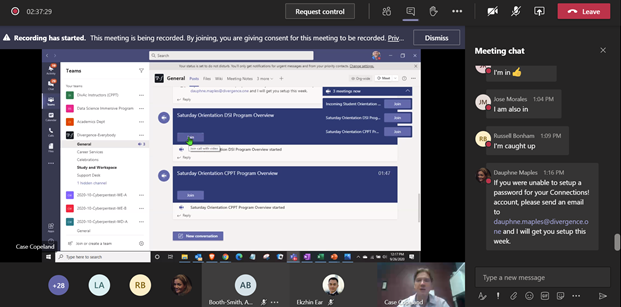
Screenshot of Divergence Academy's MS Teams ecosystem (2020)
Innovating a century-old system
The enterprise tools of today are being recalibrated to make experiences as seamless as possible and there’s no reason that tech can’t do for education what it is accomplishing for other industries.
Scott Herbert raised three issues that students wrestle with during their learning journey. We take those further and ask: What do students need to effectively learn concepts they can apply when they go out into the real world? And how can institutions work more effectively to meet those needs?
In our case, we’ve turned to adaptive learning systems and the advancing ability of tech to answer both challenges. From having more interactive lessons to creating channels where students can bounce off ideas with a seasoned guide, collaborative tools like Microsoft Teams are one avenue to the future of deeper academic engagement.
At Divergence Academy, our talent pool is trained by working industry professionals making us a trusted source of IT talent for employers. Whether you’re out to recruit new candidates for your company or looking for a partner to upskill your in-house team—we can help.
